Journey with Wayland and Sway
Wayland is the new better windowing protocol for Linux which is supposed to replace X11 windowing system. It’s still in beta stage. I decided to give it a go on my ThinkPad X200 which runs Parabola GNU/Linux-libre. These instructions will work on Arch GNU/Linux as well since Parabola is based on it.
TL;DR
I tried Sway windows manager and Wayland, and it was awesome!
I started with a fresh installation without any X tools. I installed Wayland and then sway.
sudo pacman -S wayland
sudo pacman -S sway
I just typed in sway, and Sway started on the same tty console. Awesome! :)

Sway is drop-in replacement for the i3 window manager, but for Wayland. It is supposed to work with existing i3 configurations. (But I’m no i3 user, I used to work with awesome.)
System wide sway configuration file is located at /etc/sway/config/,
I recommend copying that file to ~/.config/sway/config/ and do necessary
changes. And it’s worth installing urxvt terminal emulator as well.
sudo pacman -S rxvt-unicode
With default sway configuration, Super Key + Enter gives you urxvt.
I found Epiphany to be nice web browser on Sway, but had to
install couple of fonts to make it look good. So this what I did:
sudo pacman epiphany
sudo pacman ttf-freefont
sudo pacman ttf-dejavu
Epiphany on Sway:
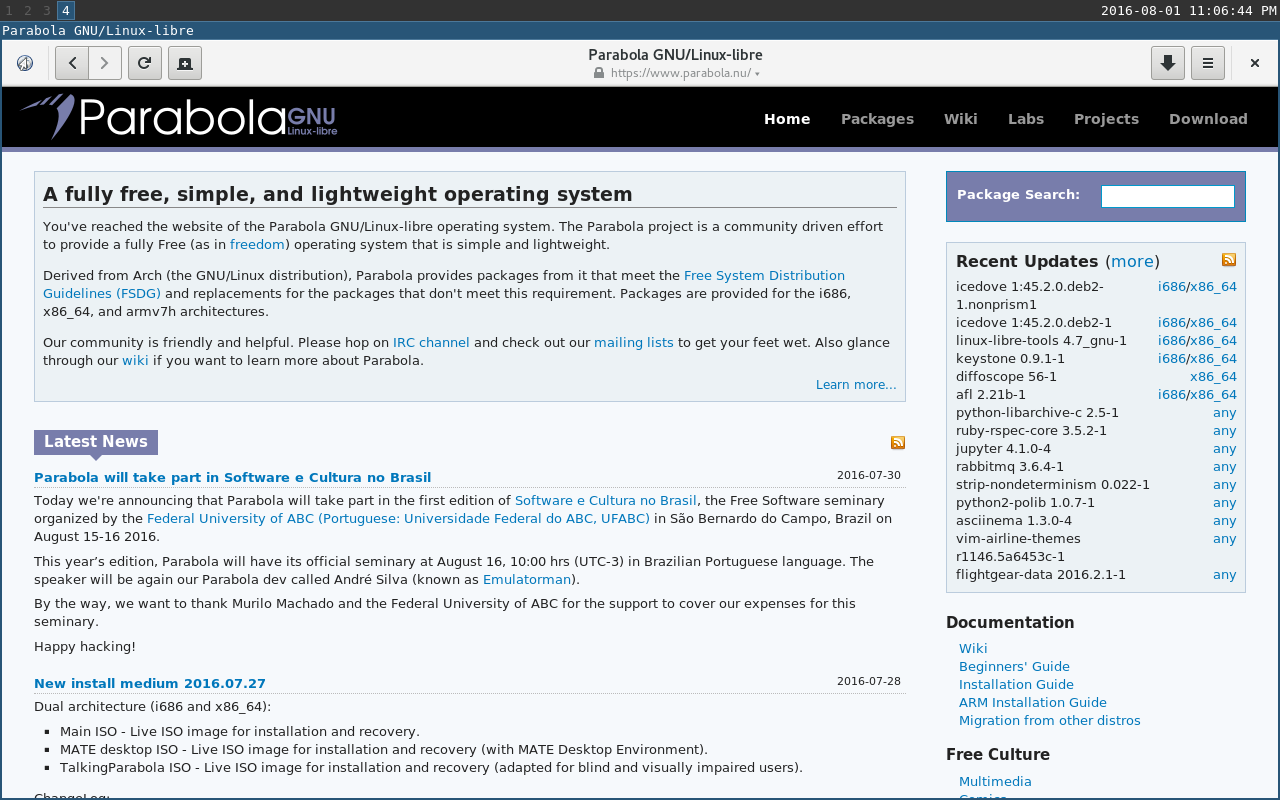
I tried out EOG (Eye of GNOME) image browser and mpv media player
and everything worked well.
EOG:
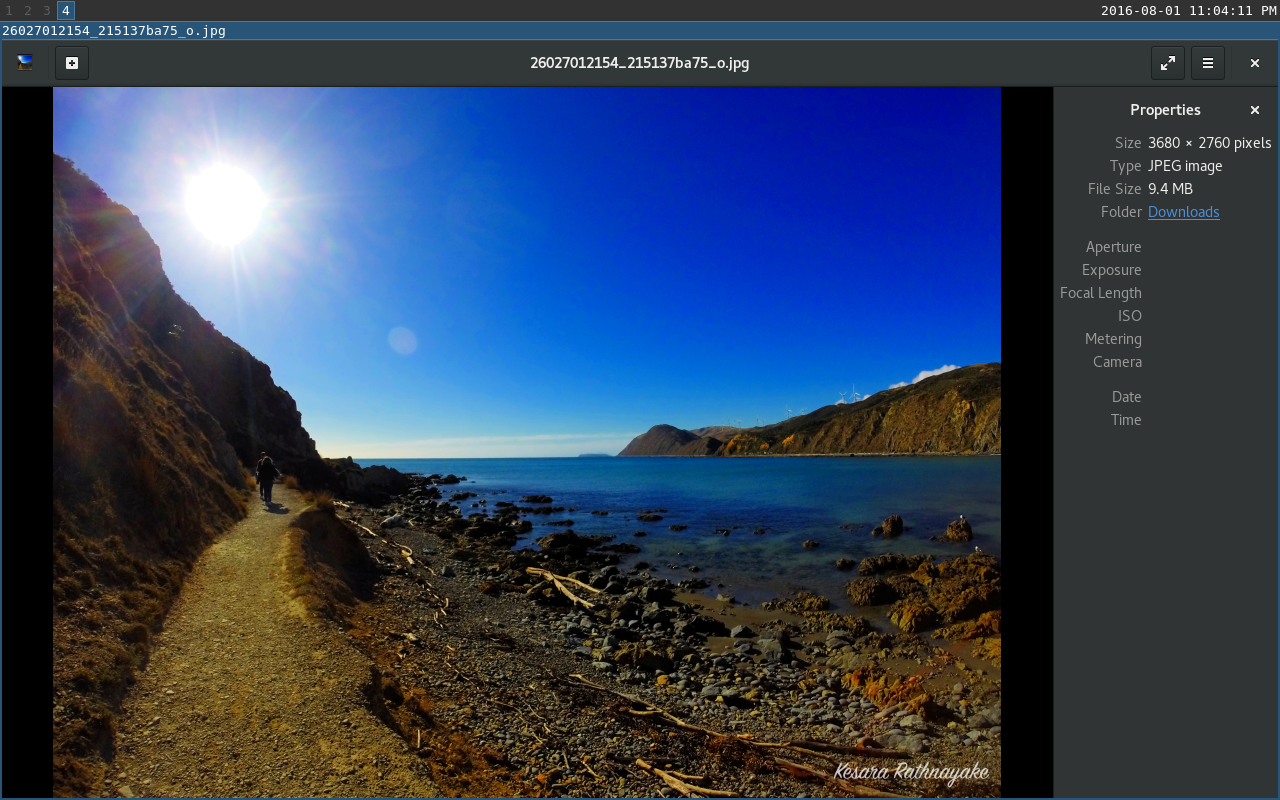
mpv:
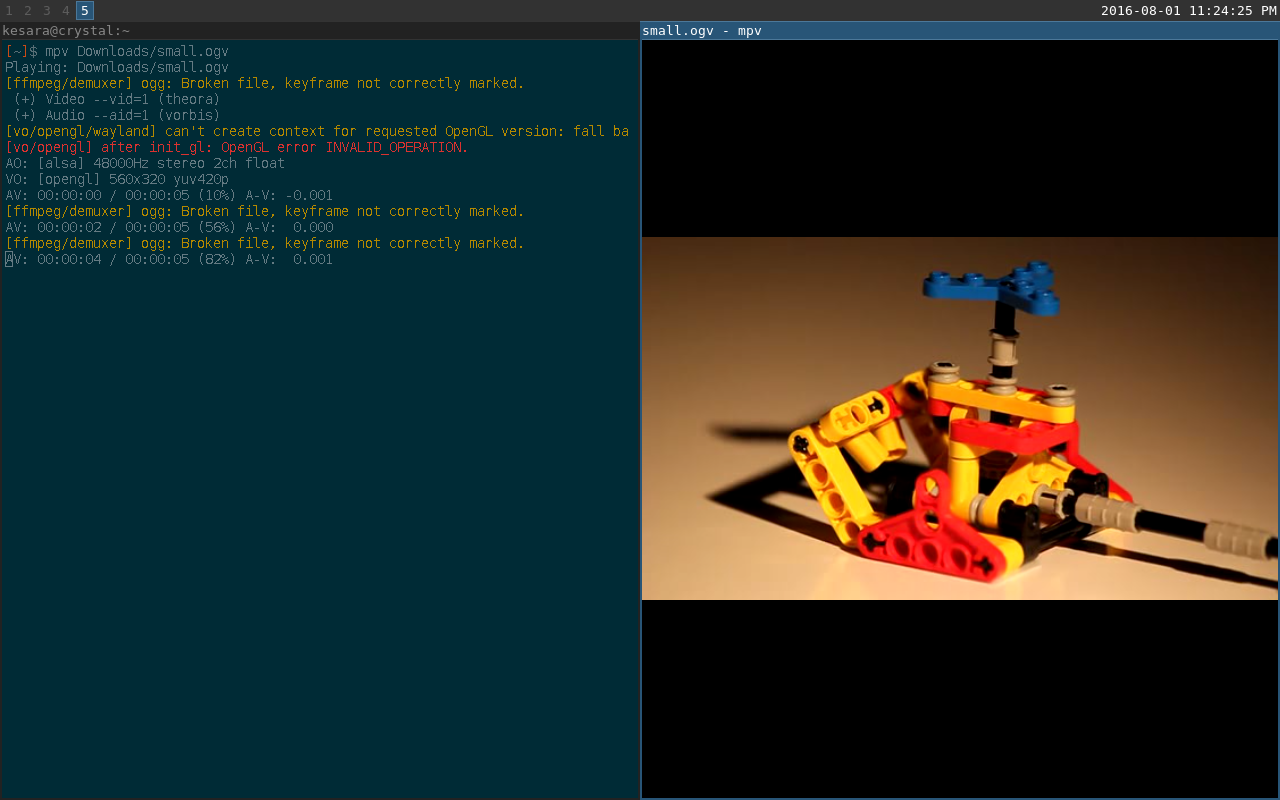
Tips & Tricks
- With default sway configuration,
Super Key + Shift + eexits you from Sway. - You can have multiple Sway/Wayland sessions by executing
swayon multiple tty consoles. swaygrabtakes screenshots.- Sway comes with bunch of helpful man pages.